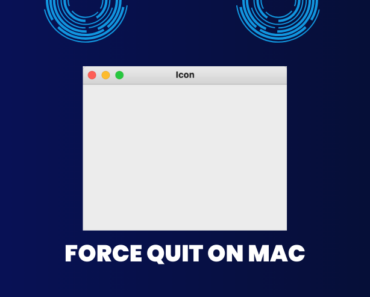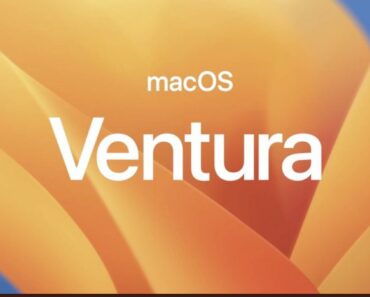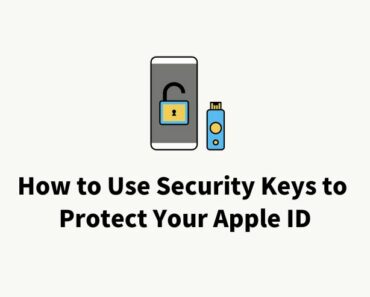If you use a computer, you’ve likely heard of the term “Trojan Horse virus”, “Trojan virus” or simply “Trojan.” But what is it, and how can you safeguard your system? In this blog post, we’ll define the Trojan virus, highlight signs of infection, and guide you on its removal.
What is a Trojan virus on Mac?
A Trojan virus, also known simply as a “Trojan” or “Trojan Horse,” is a form of malicious software with the deceptive aim of infiltrating your computer by masquerading as a legitimate, functional program. The term “Trojan” derives its name from the legendary wooden horse that cunningly led to the downfall of the city of Troy. Once a Trojan gains access to your system, it can execute harmful actions without your awareness. While some Trojans remain dormant, awaiting instructions from their host hackers, others initiate their malevolent operations immediately.
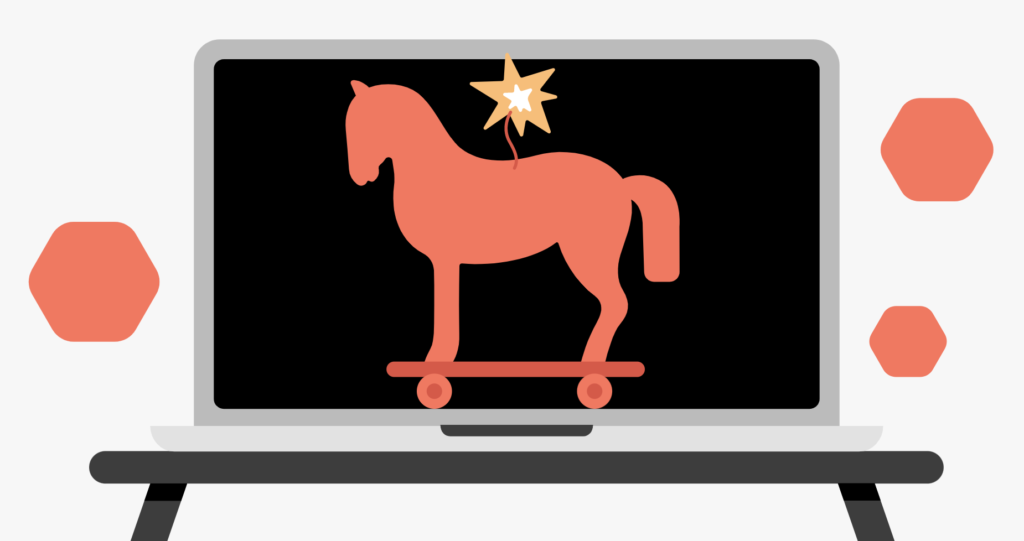
What can a Trojan virus do?
Trojan attacks typically begin by tricking users into downloading, installing and running the malware. For instance, a hacker may append a Trojan installer to an email and tempt you to open the attachment. If you fall for it, your device will download and install the Trojan.
What will happen next? A Trojan virus can carry out various tasks as directed. It can steal or modify your data, spy on your activities, encrypt or delete your files, disrupt your Mac’s performance, as well as introduce additional malware. Meanwhile, the data collected can be used to develop ransomware, viruses, and other malicious software. Additionally, it can uncover system vulnerabilities and thus allow hackers to take full control of your device.
Unfortunately, Trojan viruses are virtually undetectable in most systems. That’s why you need to install a professional tool for protection. Antivirus One is a complete antivirus solution, which can remove Trojans and protect you from other types of malware and online threats. But best of all, you can get it for FREE! Check the end of the article for more info on Antivirus One.
What are the signs of a Trojan infection?
Signs of a Trojan infection can vary but often include:
- Slower computer performance or frequent crashes;
- Slow or unstable internet connection;
- Unexpected pop-ups or unusual ads;
- Unfamiliar programs of files;
- Loss of access to files or programs;
- Suspicious emails or messages from unknown sources;
- Unauthorized system or browser settings changes;
If you’re still uncertain about whether your device is infected with a Trojan virus, the Activity Monitor can assist you in further confirming the presence of the virus. Follow the steps below:
- Click Go in the Finder toolbar, then select Utilities from the expanded menu.
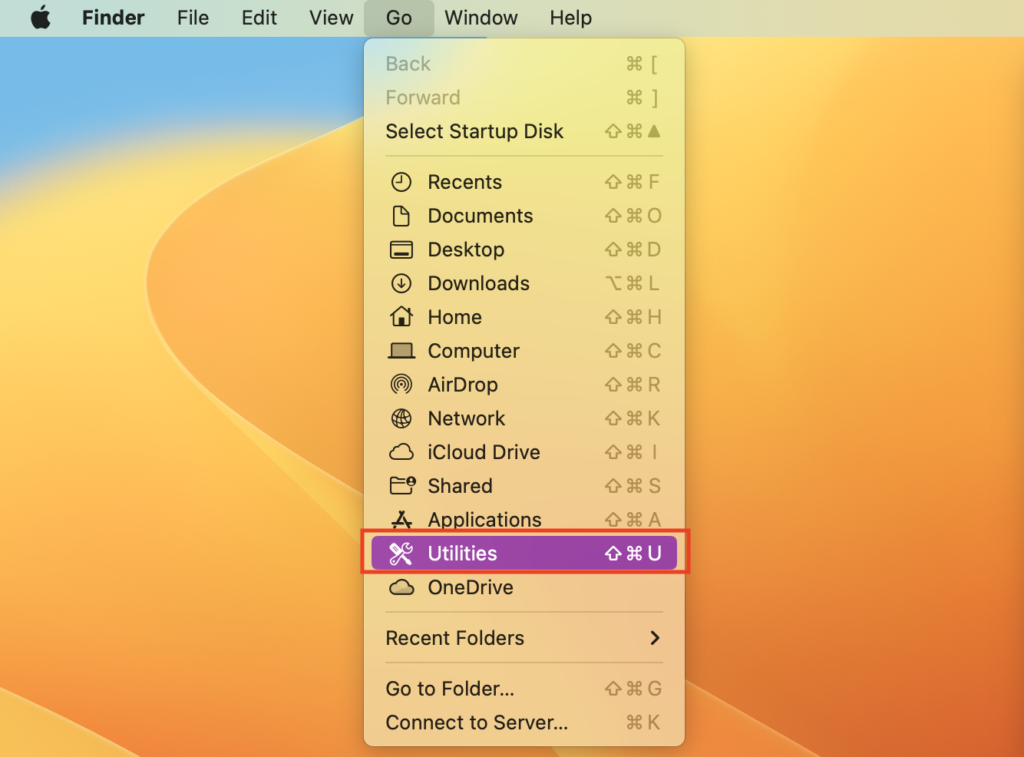
- Locate Activity Monitor and double-click its icon.
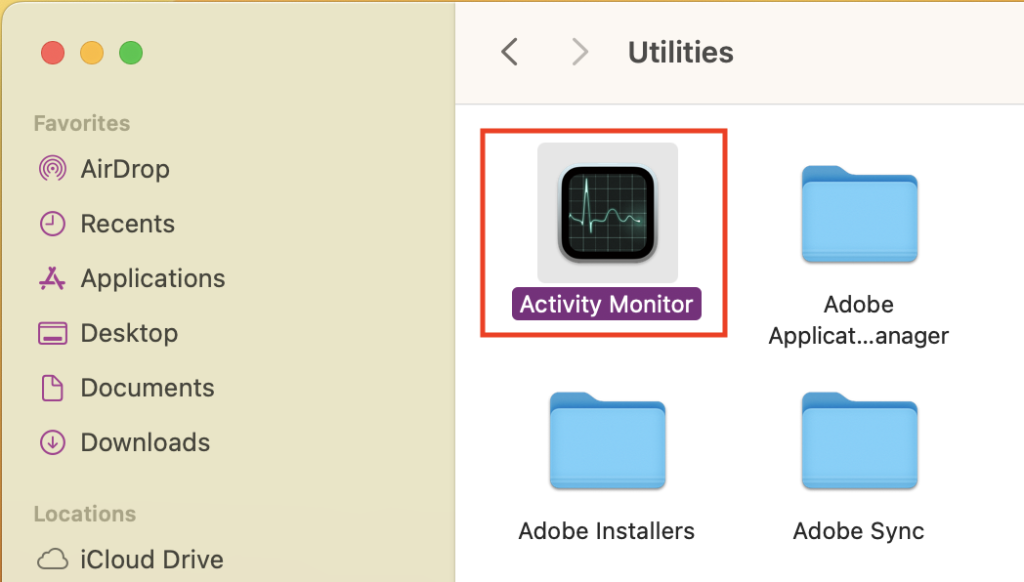
- Search for any processes that seem suspicious. Concentrate on unfamiliar entries that are consuming significant resources in the list. Remember that the process name might not directly indicate the nature of the threat, so trust your own judgment.
However, Trojan disguises itself as a benign program when infiltrating your Macs, making it hard to be detected, even with heightened caution. Therefore, if you want to protect your devices from this type of malware, Antivirus One must be the best helper.
How to permanently remove Trojan viruses?
Once you have found a Trojan virus, you never hesitate to get rid of it as soon as possible because of its huge and harmful impact on Mac. However, manual removal takes a lot of time, effort, and patience. You need to uninstall Trojan-related malicious applications, delete harmful files generated by Trojan viruses, and remove Trojan viruses in web browsers. To be on the safe side, you have to individually check any dubious-looking items and each browser installed on your Mac so as to find the culprit.
Besides, in this process, you may fail and cause further damage to your devices if you’re not particularly tech-savvy. So it’s recommended that you install Antivirus One to make the process much easier and safer.
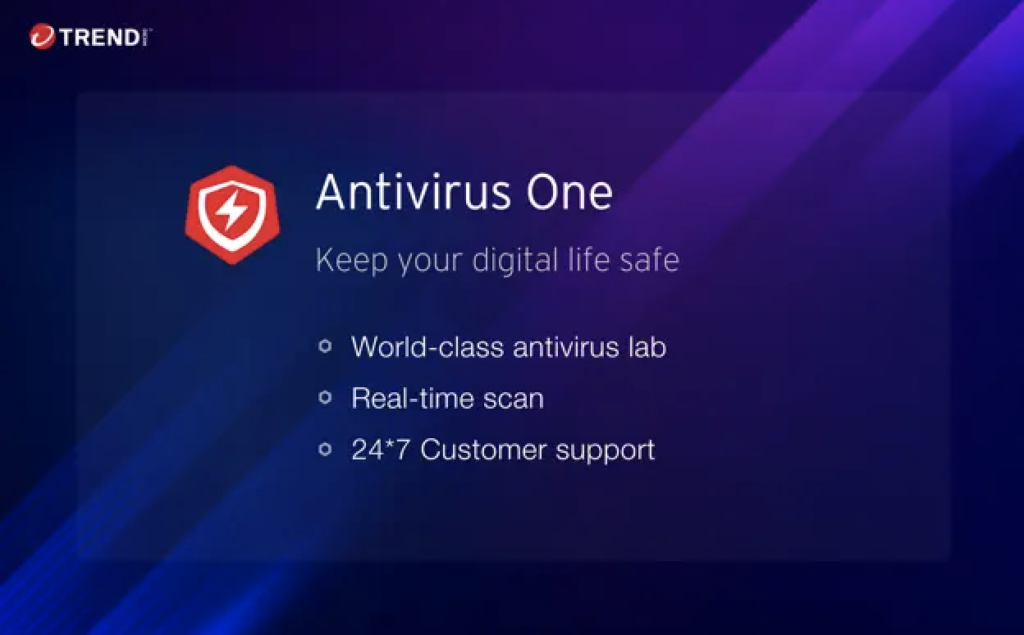
Here are some of Antivirus One’s awesome features:
- Real-time Detection — Protects your Mac against all threats 24/7.
- Virus Scanner — Scan files and locations to safeguard every part of your Mac.
- Virus Cleaner — Automatically remove viruses to secure your system and privacy.
- Adware Cleaner — Get rid of pop-ups, adware, and browser hijackers so you can browse safely.
- Privacy Cleaner — Hide your information to prevent others from identifying you.
It’s time to fortify your Mac with a strong shield! Try Antivirus One for free! Say goodbye to Trojan viruses!