What is Y2mate?
Y2mate, which was launched in late 2016, is an app and web app that allows users to download YouTube videos so they can be watched offline — something which YouTube doesn’t natively support. Although YouTube has videos about essentially every topic imaginable, needing an internet connection to watch them can be an annoyance at times. This is where Y2mate comes in handy.
Is Y2mate safe?
The answer to the question “is Y2mate safe?” is both yes and no. Although Y2mate is a virus-free tool, there are ads and pop-ups on the platform that potentially don’t have the same level of trustworthiness. Such ads and pop-ups could potentially lead users to dangerous websites.
The installation of PUPs (potentially unwanted programs) and drive-by download attacks (when malware downloads automatically) both frequently occur on sites containing similar ads and pop-ups to Y2mate. This could potentially pose a significant risk to users.
How did Y2mate get installed on my Mac?
When you use Y2mate, you will be prompted to enable notifications, which is a web browser feature designed to help you stay up-to-date with emails, messages, and news articles. Y2mate uses this feature to send users ads. This is bad because the ads frequently link to potentially dangerous software such as adware. Consequently, clicking on the ads could result in your Mac becoming infected.
If you believe your Mac is already infected, keep on reading to learn what you can do to fix it and avoid future infections.
What precautions are available to prevent the Y2mate virus?
When possible, you should avoid downloading videos with Y2mate. However, if it’s necessary to use the service, there are some precautions you can take:
1. Use a professional ad blocker. AdBlock One is the best free ad blocker for Chrome and Safari.
2. Don’t click on any ads when you use Y2mate.
3. When using the Y2mate website, if a new tab appears, check the URL and close the tab if it is not directly related to Y2mate.
4. Check the names of Y2mate files before downloading. Numerous download links will appear, attempting to fool you into installing PUPs and viruses as opposed to downloading your video. Before saving, ensure that the filename of the download matches the name of the video you wish to download.
5. Don’t allow Y2mate to send you notifications.
How to disable Y2mate notifications?
If you regularly use multiple web browsers, you will need to disable Y2mate notifications on all of them. The steps to do so will differ slightly from browser to browser, but below are instructions for Safari and Chrome.
Safari
- Open Safari.
- Click Safari > Preferences > Websites.
- In the sidebar, scroll down and click Notifications.
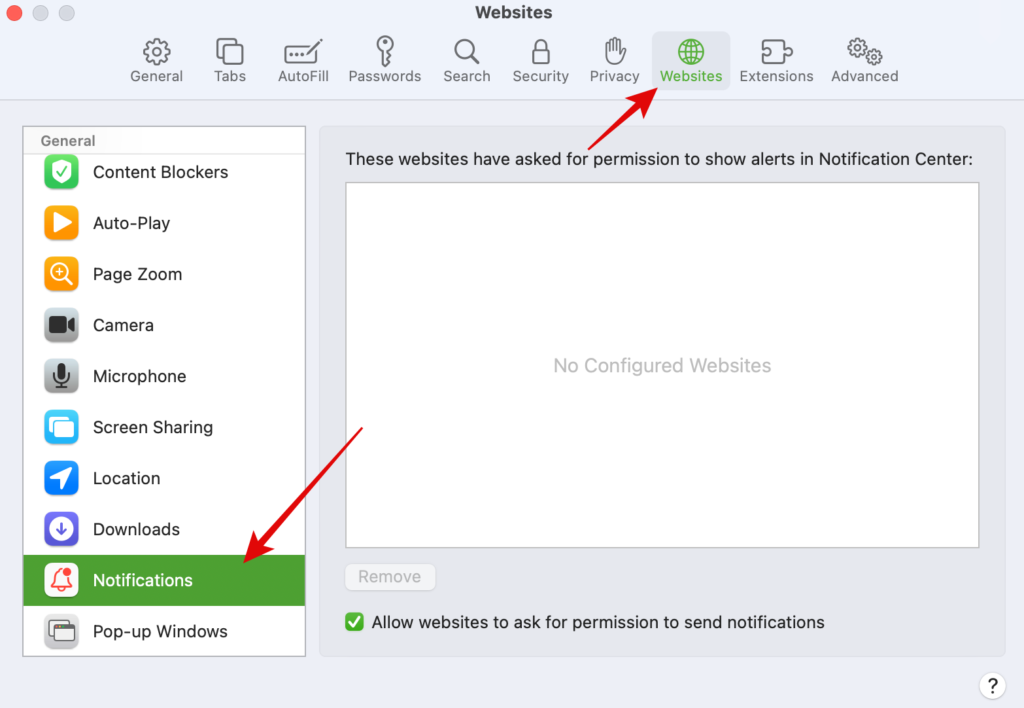
- Select Y2mate and click Remove.
Google Chrome
- Open Chrome.
- Click Chrome > Preferences > Security and Privacy > Site Settings.
- Scroll down to Notifications and click on it.
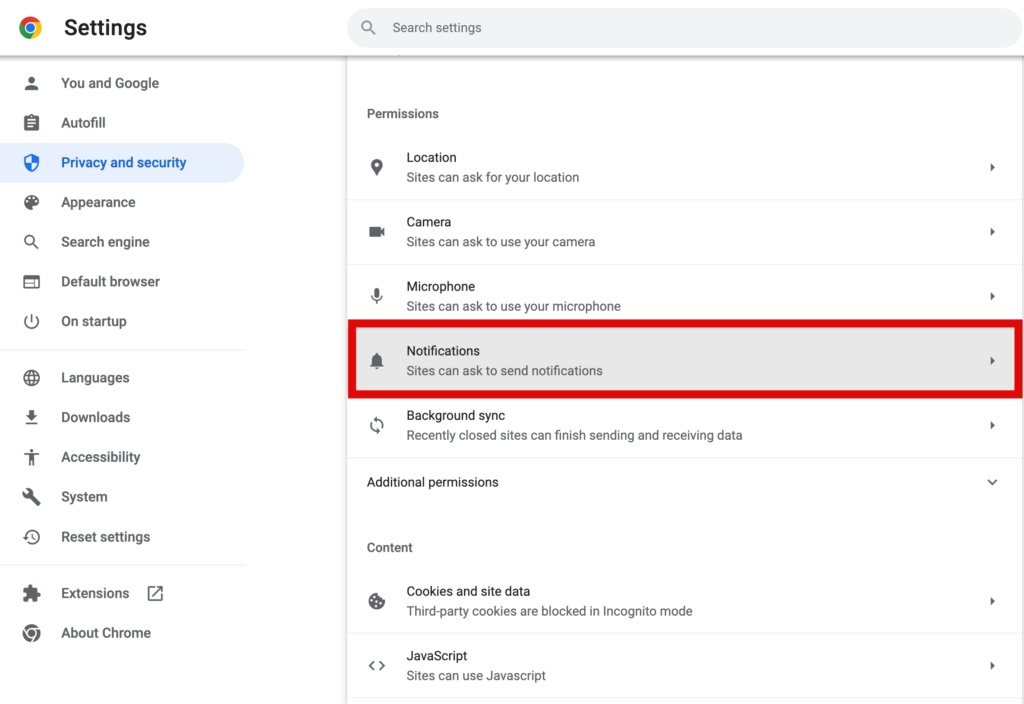
-
Under “Allowed to send notifications”, click the three dots next to Y2mate > Remove.
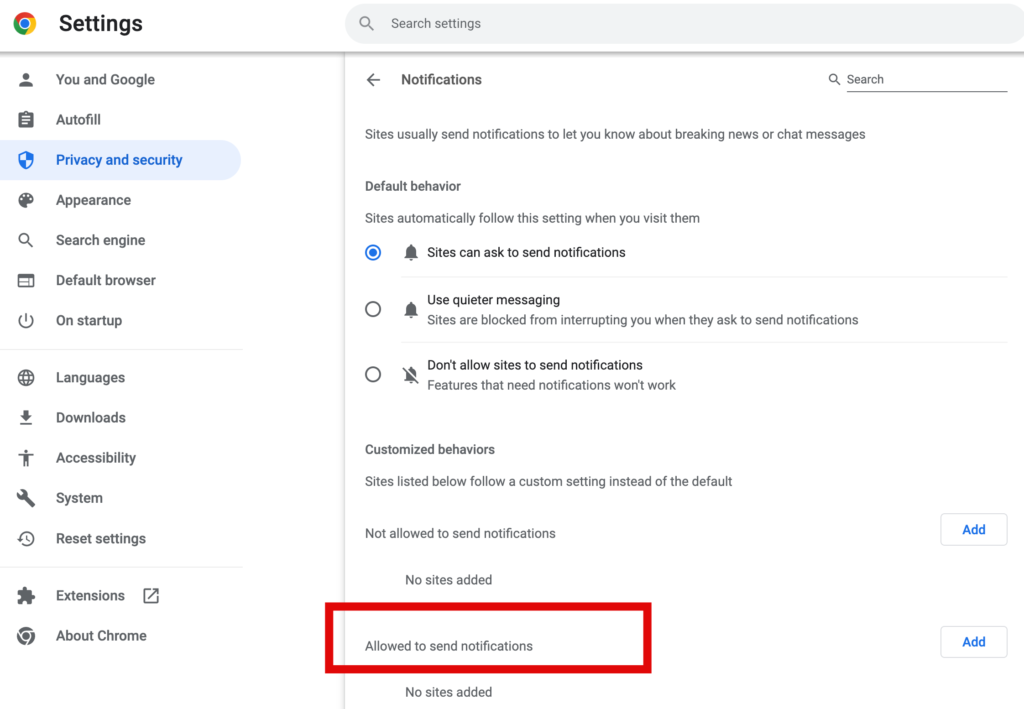
After disabling Y2mate’s notifications, it’s a good idea to scan your computer with a professional cleaning tool like Antivirus One to check for adware or other malware. Although Y2mate appears harmless at first glance, it’s better to be safe than sorry.
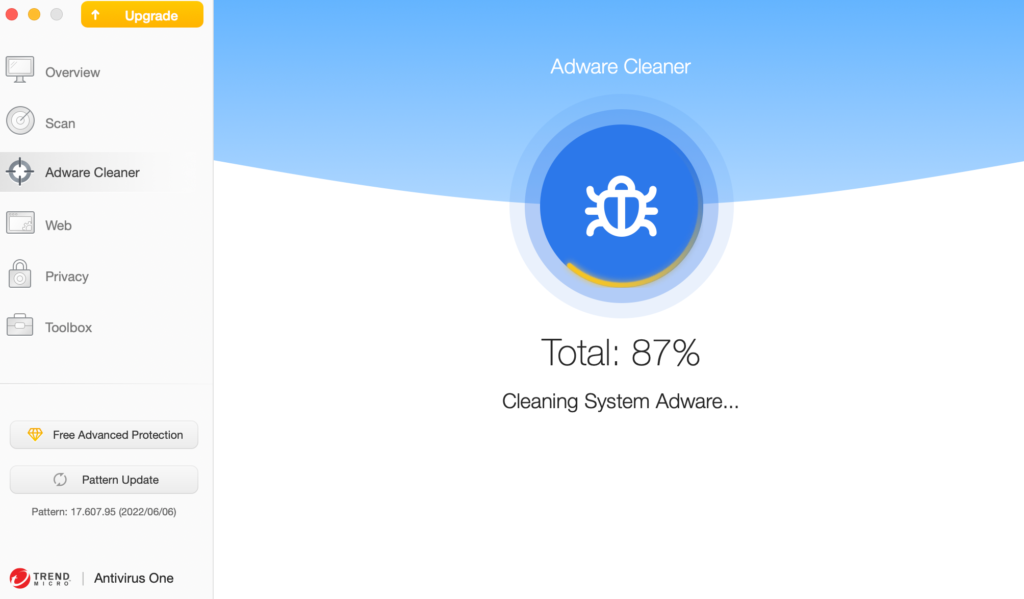
Let us know if you have any questions about Y2mate in the comments.


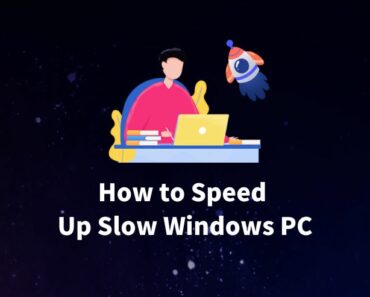




Y2 mate virus delete
Would you mind letting us know what extra help you need?
why can’t I delete it when I want to delete it? Why doesn’t the delete sign appear?
No Y2mate Allowed. REMOVE VIRUS FROM Y2MATE!!!!