We all know how frustrating it can be to have duplicate files taking up valuable space on our computers. Not only do they clutter up our devices, but they also slow them down and make it harder to find what we’re looking for.
Fortunately, there are many duplicate finder and remover apps available for Mac and Windows that can help us declutter and organize our digital lives, and in this article, we’ll be taking a look at the best ones out there, so keep on reading!

1. Cleaner One Pro
Platforms: Mac, Windows
Cleaner One Pro is an all-in-one computer cleaner app that includes a duplicate photo finder feature. It can scan your entire system for duplicate photos and help you remove them to free up space. Beyond its duplicate photo finder, it also offers an option to identify similar photos and videos.
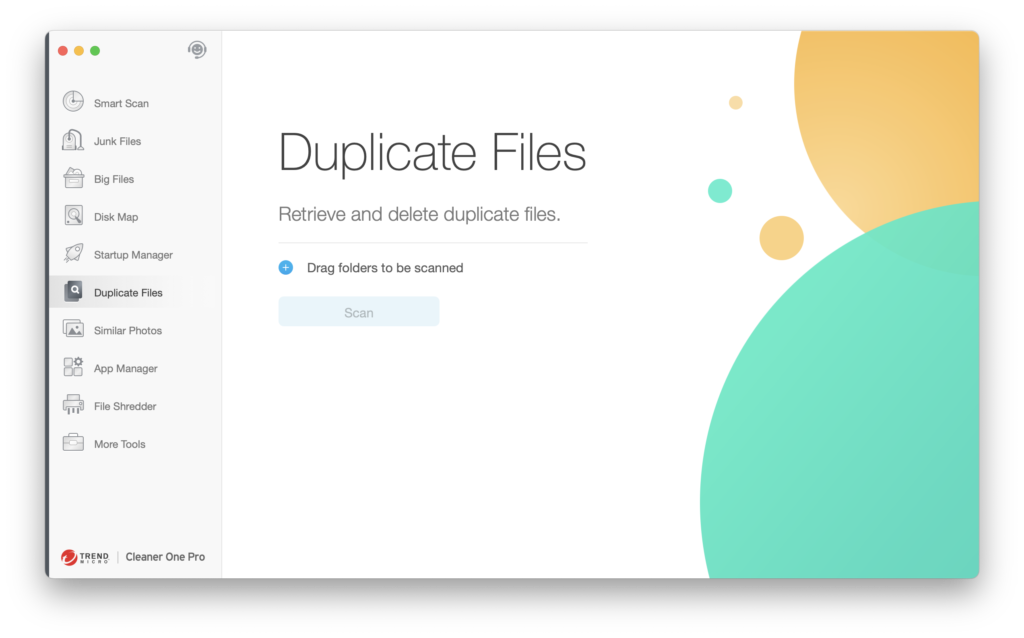
Pros:
- Offers a variety of cleaning and optimization features in addition to the duplicate photo finder
- Easy to use
- Can identify and remove duplicates quickly
- Comes with a free trial
Cons:
- Some users have reported issues with the app’s scanning accuracy
Full version price: $19.99/year (one device), $29.99/year (five devices)
User reviews:
- “Cleaner One Pro is the best disk cleaning and optimization tool I have ever used. It cleaned up a lot of space on my hard drive and made my computer run faster.” – 5 stars
- “I have tried a lot of disk cleaning tools, but none of them come close to Cleaner One Pro. It is easy to use and incredibly effective.” – 5 stars
2. Gemini 2
Platforms: Mac
Gemini 2 is a Mac-only duplicate finder and remover tool that uses advanced algorithms to scan for and remove duplicate files. It can scan multiple folders, external drives, and even cloud storage services like Dropbox and Google Drive. It also has a built-in shredder to securely delete files.

Pros:
- User-friendly interface
- Accurately detects duplicates
- Offers a variety of customization options
- Can free up a significant amount of storage space on your Mac
- Comes with a free trial
Cons:
- The scanning process can be slow on large photo libraries
Full version price: $19.95/year (one device), $44.95/year (five devices), $44.95/lifetime (one device)
User reviews:
- “Gemini 2 is easy to use and works well, but it is a bit pricey for what it does.” – 3 stars
- “Gemini 2 is effective at finding duplicates, but it can be slow when scanning large folders.” – 4 stars
3. CleanMyMac X
Platform: Mac
CleanMyMac X is a popular Mac cleaning app that includes a duplicate photo finder feature. It can scan your entire system for duplicate photos and help you remove them to free up space. It offers various customization options to ensure that you’re only deleting the duplicates you want to delete.

Pros:
- Offers a variety of cleaning and optimization features in addition to the duplicate photo finder
- Easy to use
- Can identify and remove duplicates quickly
- Comes with a free trial
Cons:
- Some users have reported issues with the app’s scanning accuracy
- The full version is on the expensive side
Full version price: $34.95/year (one device), $79.95/year (five devices), $89.95/lifetime (one device)
User reviews:
- “CleanMyMac X is effective at finding and removing duplicates, but it can be a bit slow and resource-intensive.” – 4 stars
- “CleanMyMac X is a bit expensive for what it does, but it is a good all-in-one solution for Mac maintenance.” – 3 stars
4. Disk Drill
Platform: Mac
Disk Drill’s Duplicate Finder feature specializes in finding and removing duplicate photos. It can scan for duplicate images across multiple folders and even identify similar images.

Pros:
- Free to use
- Easy to use
- Offers a variety of customization options
Cons:
- Limited features compared to other options on this list
- The scanning process can be slow on large photo libraries
Full version price: $89.00/year (one device), $118.00/lifetime (one device)
User reviews:
- “Disk Drill Duplicate Photo Finder is a bit expensive for what it does, but it does a good job of finding and removing duplicate photos.” – 3 stars
- “Disk Drill Duplicate Photo Finder is a good tool for organizing and de-duplicating your photo library, but it occasionally misses some duplicates.” – 4 stars
5. Cisdem Duplicate Finder
Platform: Mac
Cisdem Duplicate Finder is a Mac-only tool that can scan for and remove duplicate files across multiple folders and external drives. It uses advanced algorithms to scan for duplicates and similar files.
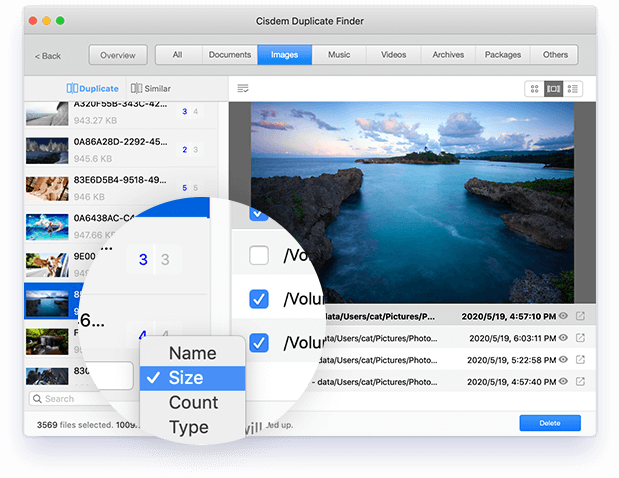
Pros:
- Advanced scanning algorithms can identify similar files
- Can scan multiple folders and external drives
- Offers other useful features like file preview and selective deletion
- User-friendly interface
Cons:
- Only available for Mac
- Limited file format support
Full version price: $19.99/year (one device), $49.99/year (five devices), $39.99/lifetime (one device)
User reviews:
- “Cisdem Duplicate Finder is a good tool for removing duplicates, but it occasionally misses some files.” – 4 stars
- “Cisdem Duplicate Finder does a good job of finding duplicates, but it could be more customizable in terms of search criteria.” – 3 stars
6. Duplicate Sweeper
Platform: Mac, Windows
Duplicate Sweeper is a powerful and easy-to-use duplicate file finder for Mac and Windows that helps you locate and remove duplicate files, photos, and music on your computer. It scans your hard drive and displays all duplicates, allowing you to select which files to keep and which to delete.
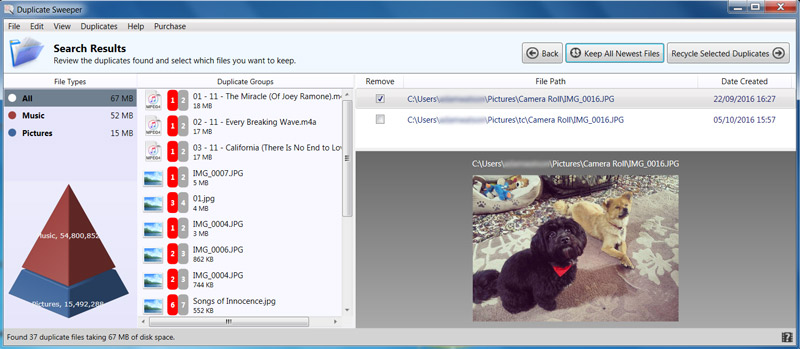
Pros:
- Easy to use and beginner friendly
- Offers different scanning modes to suit different needs
- Has a preview feature to view duplicate files before deleting
- Allows you to specify which file types to search for
- Can find and remove duplicate photos and music as well as files
Cons:
- No support for cloud storage services
- The user interface looks outdated
Full version price: $20.00/year (one device)
User Reviews:
- “This app is great! It works well for finding duplicates and helping me keep my files organized. However, the interface can be a bit confusing and it would be great if it had a preview option before deleting files.” – 4 stars
- “Duplicate Sweeper is effective in finding and removing duplicate files, but the app can be slow at times and the user interface could use some improvement.” – 3 stars
7. MacKeeper
Platform: Mac
MacKeeper is an all-in-one cleaning and security app that includes a powerful duplicate finder among its many features. It’s designed to help you optimize your computer’s performance, protect it from viruses and malware, and keep it running smoothly.
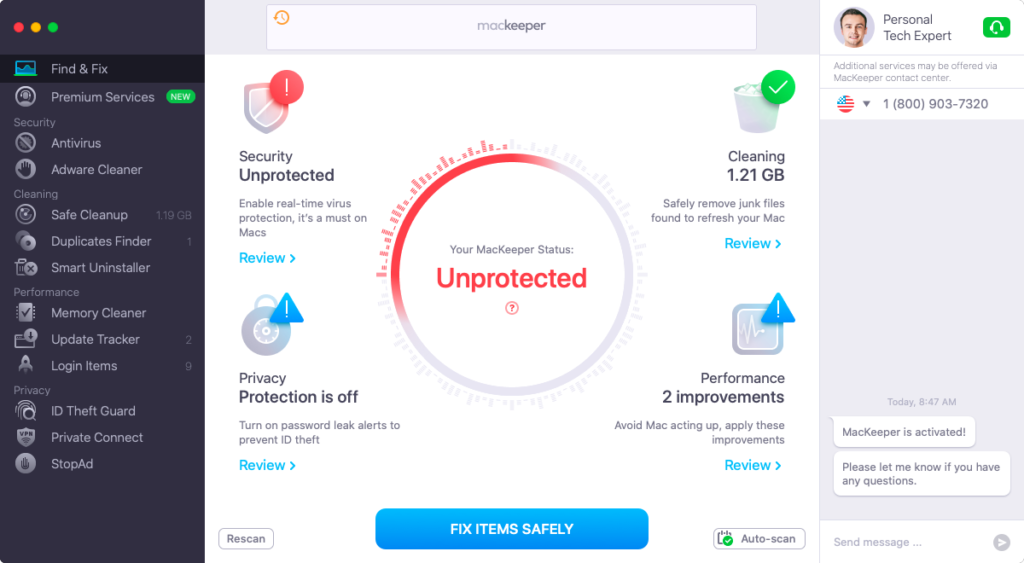
Pros:
- Powerful scanning algorithm that quickly identifies and removes duplicate files
- Includes other useful features such as disk cleanup, memory optimization, and antivirus protection
- Offers 24/7 expert technical support
Cons:
- Relatively expensive compared to other similar apps
- Has a controversial history with some users reporting issues with its previous ownership and marketing practices
Full version price: $71.40/year (one device), $89.40/year (three devices)
User Reviews:
- “While MacKeeper offers many great features, the app can be a bit heavy on system resources and can slow down your computer. It’s also quite expensive compared to other similar apps on the market.” (3 stars)
- “While MacKeeper’s duplicate finder works well, I found the software to be a bit pricey compared to other similar apps on the market. I also didn’t like the constant pop-up notifications.” (3 stars)
Conclusion:
In conclusion, duplicate files can take up valuable space and slow down your computer. Duplicate finder and remover tools can help you identify and remove these files quickly and efficiently.
Our top pick for 2023 is Cleaner One Pro. It is a cleaning and optimization tool for Mac and Windows that includes a duplicate finder and remover feature. It can scan for duplicate files across multiple folders and remove them with just a few clicks. It also has other features like system cleaning, app uninstallation, and privacy protection.

When choosing a duplicate finder and remover tool, it is important to consider your specific needs and the features offered by each tool. We hope our list has helped you find the perfect tool to keep your computer organized and running smoothly.








