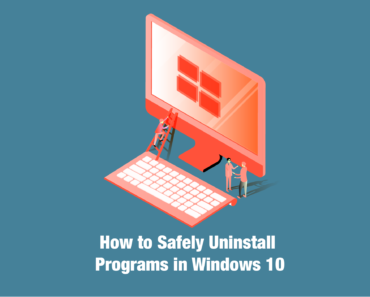Over the past few months, the tech industry, particularly chipmakers, PC manufacturers, and Microsoft, have been buzzing about the next generation of personal computer, which is known as AI PC. The market is anticipating this innovation to boost PC sales and reignite market growth. But what exactly is an AI PC? What do you need to know about them? And should you consider buying one in 2024? Let’s dive in.
The Rise of AI PCs
2023 was indeed a landmark year for AI, particularly in the realm of large language models and generative AI. Tools like ChatGPT and Stable Diffusion captured the public’s imagination and demonstrated the immense potential of these technologies.
However, most of these AI tools have been cloud-based, relying heavily on network connectivity and powerful remote servers. This has led to concerns about privacy, latency, and dependence on third-party services.
In 2024, we’re witnessing a shift as PC manufacturers are recognizing the need to bring AI capabilities closer to the end-user. By leveraging dedicated AI hardware and on-device processing, they aim to push traditional PCs to the next level, offering more powerful and responsive AI experiences without the need for constant cloud connectivity. ”
AI PCs” are shaping up to be a major trend and focus area for the tech industry in 2024. With the rapid advancements in artificial intelligence and the increasing demand for on-device AI capabilities, PC manufacturers, original equipment manufacturers (OEMs), and chip makers are all keen to capitalize on this opportunity and drive a new cycle of upgrades and hardware refreshes.

What is an AI PC?
An “AI PC” refers to a personal computer that is specifically designed and optimized for running artificial intelligence workloads and applications. Unlike traditional PCs, which primarily rely on central processing units (CPUs) and graphics processing units (GPUs) for general computing tasks, AI PCs incorporate dedicated hardware accelerators and optimized software stacks to efficiently handle AI-related tasks such as machine learning, computer vision, and natural language processing.
The key components that define an AI PC include:
- AI accelerators: These are specialized chips or processors designed specifically for accelerating AI workloads. Examples include tensor processing units (TPUs), neural processing units (NPUs), AI-optimized GPUs, and AI-specific application-specific integrated circuits (ASICs). These accelerators can perform AI computations much more efficiently than traditional CPUs or GPUs.
- Optimized software stack: AI PCs typically run specialized software frameworks, libraries, and development tools that are optimized for the AI accelerators and designed to simplify the deployment and execution of AI models and applications.
- Increased memory and bandwidth: To handle the large datasets and complex computations involved in AI tasks, AI PCs often feature more memory (RAM) and higher-bandwidth interconnects compared to traditional PCs.
- Efficient cooling solutions: The AI accelerators and increased computational workloads generate more heat, necessitating advanced cooling solutions to maintain stable and efficient performance.
- Power management: AI PCs incorporate power management features to balance performance and energy efficiency, ensuring optimal battery life in portable devices.
How to Measure the Performance of NPU
At the heart of The AI PC Battle Lies the NPU. However, how to measure the performance of NPU?
TOPS (Tera Operations per Second) is a widely adopted metric used to quantify and compare the performance of Neural Processing Units (NPUs) found in AI PCs. While not a perfect measurement, TOPS offers a convenient reference point to gauge an NPU’s theoretical computational speed for artificial intelligence workloads. However, it’s essential to note that an NPU’s real-world performance is influenced by numerous factors beyond its peak TOPS rating.
The tech giants are focusing on enhancing NPU capabilities to enable efficient local AI processing, paving the way for a new era of AI-powered computing experiences.
Intel claims running Microsoft’s Copilot AI service locally requires an NPU with at least 40 TOPS (trillion operations per second) performance. Qualcomm’s NPU delivers 45 TOPS, meeting this requirement.
For Intel’s upcoming Lunar Lake laptop chip, the NPU alone will contribute 45 TOPS, with the overall AI performance exceeding 100 TOPS.
AMD has indicated their next-generation products will incorporate robust CPU, GPU, and NPU components to meet AI computing demands. A simple calculation suggests if the NPU performance triples, AMD’s Ryzen Strix Point NPU could reach 48 TOPS.
What is Windows 12
While rumors swirled about Windows 12, Microsoft is surprising many with a substantial update to Windows 11 (version 24H2, or the 2024 Update). Hints suggest AI will be a major focus, potentially boosting Windows Copilot (formerly Bing Chat) and narrowing the gap with Apple’s MacOS. This update promises significant innovations, including new AI capabilities and advancements for Arm devices with the upcoming Qualcomm Snapdragon X Elite chipset.
Should I buy an AI PC
The heightened interest in AI PCs driven by education and promotion efforts from top OEM vendors and Microsoft has indeed sparked a widespread debate on whether it is necessary to buy one.
Deciding whether to buy an AI PC in 2024 depends on your specific needs, budget, and priorities. Here are some factors to consider:
- AI Capabilities: If you value AI-driven features such as intelligent assistance, personalized recommendations, and enhanced performance in tasks like image editing or video rendering, an AI PC may be worth considering.
- Performance: AI PCs are designed to deliver improved performance and efficiency compared to traditional PCs, thanks to their specialized hardware components and AI optimizations. If you require high-performance computing for tasks like gaming, content creation, or data analysis, an AI PC could provide a noticeable advantage.
- Future-Proofing: Investing in an AI PC could future-proof your computing setup, as AI technologies are expected to become increasingly integral to software applications and workflows. By adopting AI capabilities early, you may be better prepared for future advancements in computing technology.
- Budget: Consider your budget constraints and compare the cost of AI PCs with traditional PCs or other computing devices. While AI PCs may offer advanced features and performance, they could also come with a higher price tag.According to the researcher, the AI PCs can be as expensive as
- Use Cases: Evaluate your specific use cases and determine whether the AI capabilities offered by an AI PC align with your needs. For example, if you primarily use your computer for basic productivity tasks like web browsing and word processing, the benefits of an AI PC may be less pronounced.