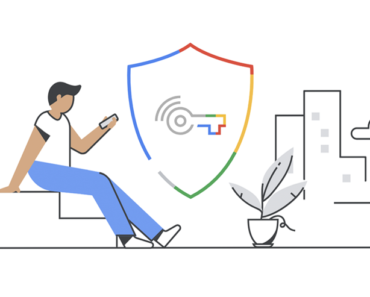Recently, security vendors reported a new malware targeting macOS users called Silver Sparrow. Based on the report, this mysterious malware silently infected more than 30,000 Mac users in more than 150 countries around the world. Apple has urgently suspended the Developer Certificates used to sign the package files to restrict the potential damage the malware will cause. You may ask, what is Silver Sparrow? Will it harm my Mac? How do I find and remove the malware from my Mac?
What is Silver Sparrow?
Silver Sparrow is the second-known piece of malware compiled to run natively on M1 Macs. The malware behaves rather different from the traditional adware we know that target macOS. The malware is said to leverage the macOS Installer JavaScript API to execute suspicious commands—something we hadn’t previously encountered in other macOS malware.
It appears to call a command-and-control server every hour, from an infected machine, to check for “further instructions”.
It also has a system in place to self-destruct and hide its existence entirely.
How to Scan and Remove Silver Sparrow from my Mac
Even if Silver Sparrow is relatively new and somewhat unknown, the leading security vendor Trend Micro has already found a solution to detect and remove the malware after taking researches on its code and malicious behavior.
You can simply install Trend Micro Antivirus One on your Mac and run a Full Scan with the App. The App will help you find the malicious files, confirm if they are problematic, and remove them.
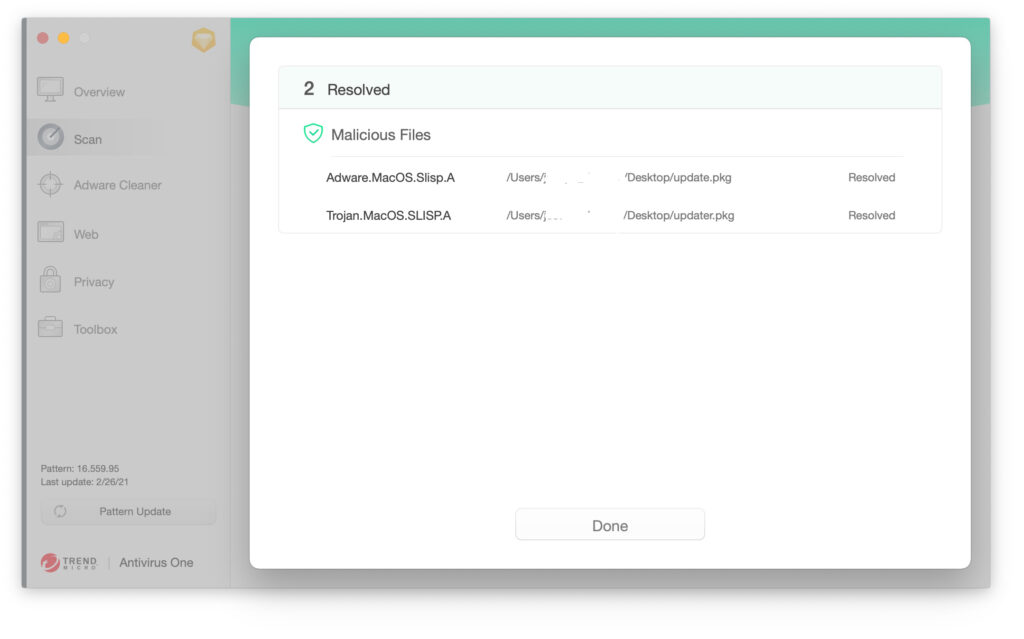
If you still have any concerns on the security of your system, get in touch with the support team via mac_support@trendmicro.com. Professional experts are on stand by for help.