Well, this is a big topic. We all have taken weird cold calls and totally had no idea why our information was leaked. Internet makes modern life convenient but also has full of threats—how can we protect our privacy when we are online? Dangers are everywhere. Although it is impossible to live in the ivory tower and get protected from the unknown, there are certain actions you can take to protect your online privacy.
Where do the potential threats come from?
One has to know the problem first before searching for the solution. We have listed some common sources of online privacy threats.
1. Cyber criminals and hackers
These are probably the most professional sources. Cyber criminals usually put on a mask (not literally, but you get the gist) and set up traps. They will use tricks, such as phishing emails and hacking the public Wi-Fi, to get your private information such as account passwords.
2. Advertisers
The era of big data has come. There is a reason that the advertisements on websites tend to match your tastes and needs—advertisers can get information such as your search histories and market their products accordingly. Also, pay attention when you are asked to register an account and need to fill out personal information—it might get sold to the advertisers.
3. ISPs
ISPs are your Internet Service Providers. They are able to track your Internet traffic, browsing history and all kinds of data. It is quite possible that they will sell the information to advertisers or give it to the government. ISPs can always track your traffic as long as they know your IP address.
4. People around you
This may sound a little weird, but sometimes even those whom you know personally will try to steal your private information. When people around you ask about your account details, be careful and do not give them out right away.
How to protect your privacy
1. Be careful with public Wi-Fi
When you are outside, and your device is connected to a public Wi-Fi, sometimes it will remind you that this network might not be safe to connect to the Internet. It is true. Although it is totally fine if you just do some web browsing, be careful when it comes to account logins as your information might be stolen.
2. Stay away from suspicious ads
Ads can be really annoying when you are browsing online. Moreover, some ads come with browser hijackers that can potentially harm your computer when you accidentally click them. To further protect your privacy from these ads, you can use a tool such as AdBlock OneAdBlock One to block the ads completely. Your web browsing experience will be both cleaner and safer.
3. Pay attention to spear-phishing
Phishing email is a common trap; you have to pay attention when opening emails. If you do not know the sender, or the sender’s address is similar to someone you know but not quite, then you have to be extra cautious with the email content. Do not click on any suspicious links or download attached files. It is possible that they will steal your personal information such as accounts and passwords.
4. Use a VPN for full online privacy protection
It is very hard to protect your privacy from ISPs. Since they will always have access to your online traffic, the only thing you can do is encrypt your web browsing data and hide your IP address. You can achieve all of this with a VPN, or a Virtual Private Network. With VPN, no one, including ISPs, will have access to your traffic and data. As a result, you do not have to worry about your private information being stolen. Also, keep in mind that you should use a no-log VPN, as they will not use logs to track your activities. VPN Proxy One is this type of VPN and is the ideal choice. It is available on both macOS and iOS so you can be protected no matter the device. You will be fully safeguarded with VPN Proxy One.



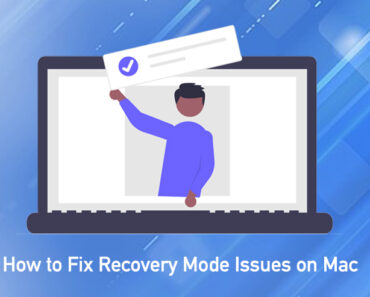
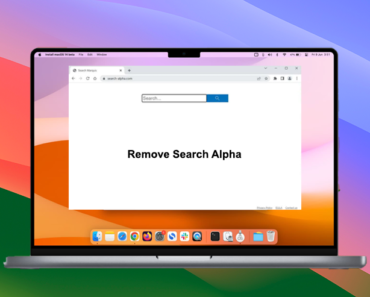


You’ve made some good points there. It’s rather important to protect the digital footprints and keep the online data private and safe.
Great info. Lucky me I ran across your blog by accident (stumbleupon).
I’ve book marked it for later!
You have made some decent points there. I looked on the internet for additional
information abot the issue and found most peopoe will go along with
your views.
Thanks in support off shsring such a nice opinion, post
is fastidious, thats why i have read it fully. Actually, tracking and data breach risks are everywhere now.Fortunately, GDPR and other internaltional standards help to rule the industry.