When you are browsing online, pop-up advertisements are sometimes annoying. One of the most common pop-ups is the Advanced Mac Cleaner, a deceptive application that falsely claims to help clean your Mac and improve your Mac’s performance. However, Advanced Mac Cleaner is not a legitimate program. It will start scanning your Mac without your consent. It also pretends that it has found some potential problems on your Mac, and then requires you to pay the app for cleaning your Mac.

Is Advanced Mac Cleaner a virus?
Actually, Advanced Mac Cleaner is technically not a virus. There has been no evidence to prove that it can do some unrecoverable harm to your Mac. However, it just pretends it has found some problems but it does not offer real protection to your Mac or improve your Mac’s performance. For example, it might claim your Mac has junk files, trash, and cache, which sometimes affect your Mac’s performance.
Advanced Mac Cleaner exaggerates the problems on your Mac to make you feel the sense of insecurity. Even on a well-functioned Mac, it can “create” over 1000 wrongly reported items that you need to fix. You will be then encouraged to remove these errors immediately by paying for the full version of the Advanced Mac Cleaner. Meanwhile, it will slow down your Mac’s performance while it is running. Quite annoying, isn’t it? Even worse, this app usually collects sensitive information, which might cause some financial security to Mac users. For these reasons, though Advanced Mac Cleaner is not a virus, your Mac must not have this application to protect your privacy and money.
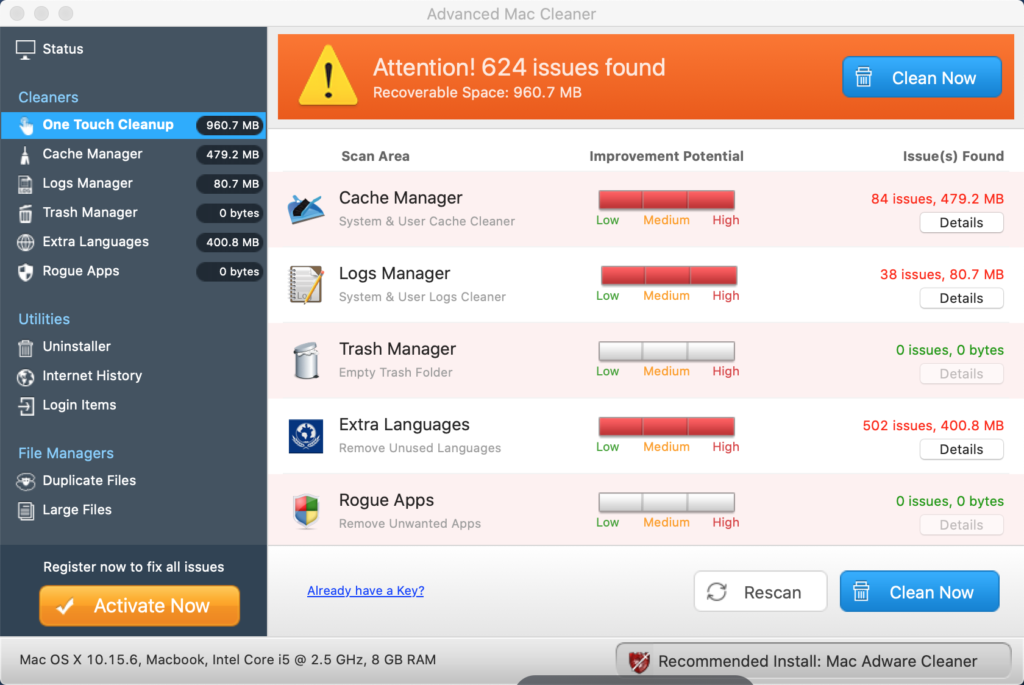
How can I avoid Advanced Mac Cleaner?
A bunch of Mac users have caught this fraud program when they are installing some free tools they downloaded from unofficial sources rather than the Apple Store. These tools from unknown origins might be bundled with Potentially Unwanted Programs (PUPs). Developers do not disclose the installation of these programs and they hide PUPs within the Custom/Advanced settings or other sections of the installation processes.
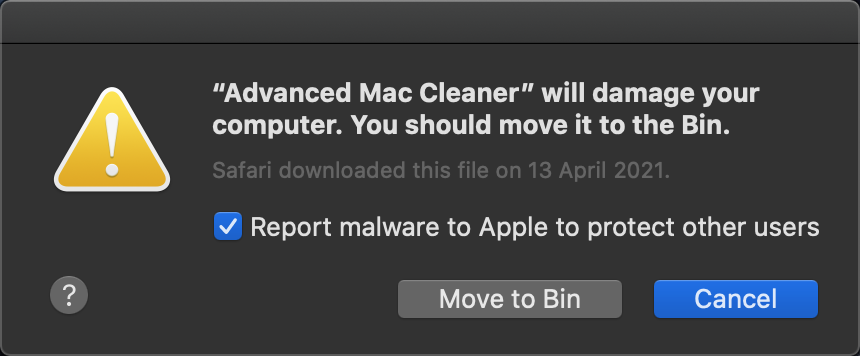
If you try to install some apps through a third-party website, you should be careful when you are selecting the Custom/Advanced settings. Be careful when you are analyzing each window of the download and installation dialogues and remember to cancel the installation of bundled PUPs. The key to keep your Mac safe is to be very cautious. When you are checking emails or messages, do not click those suspicious links you receive from unfamiliar websites.
Be vigilant when you are browsing some sites that provide access of the latest movies or some free porn sites. They are usually accompanied by malware or pop-up ads.
How do I uninstall Advanced Mac Cleaner?
If you try to remove Advanced Mac Cleaner from your Mac manually, it is a little bit complicated to do. Here are the steps on how to uninstall the program:
1. Launch the Finder application, and then click on the Go menu
2. Click Go to the Folder, then type this on the box provided: ~/Library/LaunchAgents/
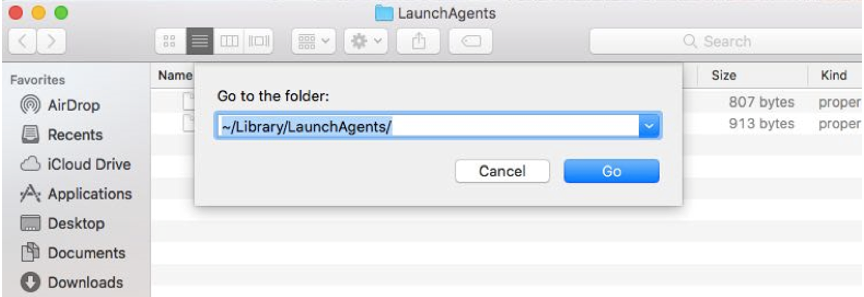
3. Look for a file named “com.pcv.hlpramc.plist” in that folder, and then drag it into the Trash.
- Click Go to the Folder again, then type this on the box provided: /Library/Application Support
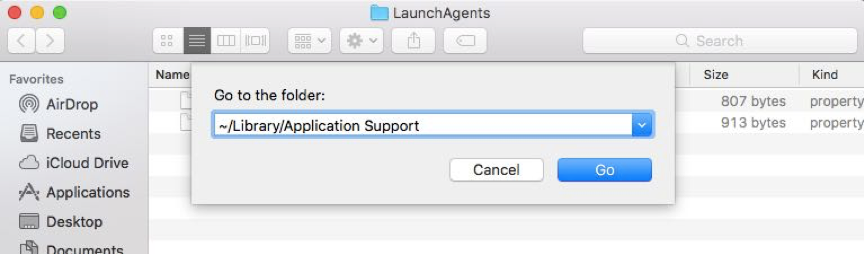
- Find a file named “amc”, and then drag it into the Trash.
- Click Go to the Folder again, then type this on the box provided: ~/Library/
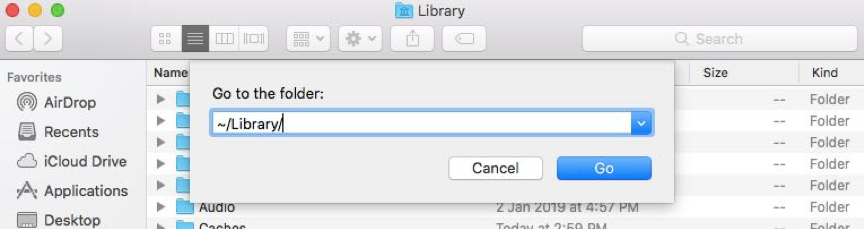
- Look for the file “AdvancedMacCleaner”, and then drag it into the Trash as well.
- Go to the Applications folder, and then drag the** Advanced Mac Cleaner** app to the Trash.
- Empty the Trash afterwards.
Note:
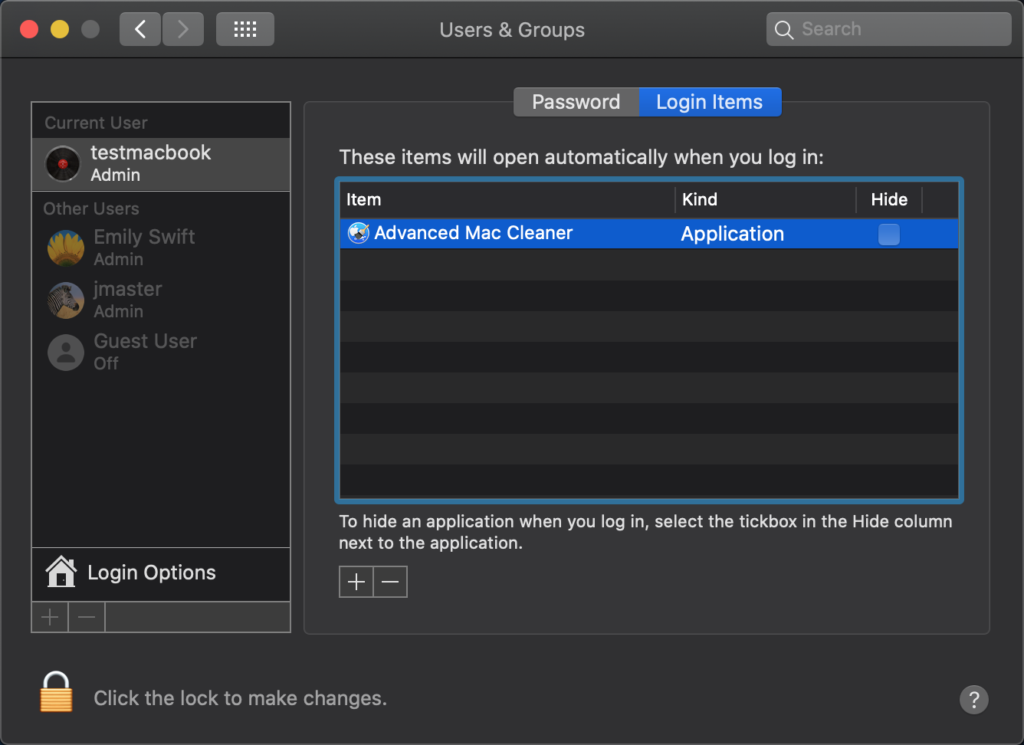
As you can see, it is highly unlikely that Mac users can easily remove Advanced Mac Cleaner manually on their first try. Because there are so many files and folders related to this app, Mac users could not easily recognize the app. If you cannot remove it completely, it is possible that the Advanced Mac Cleaner will appear on your mac repeatedly. Thus, it is necessary for Mac users to choose a third-party app cleaner and manager software to help you clean the leftover items of Advanced Mac Cleaner.
Cleaner One Pro is a trusted mac cleaner that can help to manage your start up items and applications easily and conveniently.When you launch a scan, it will help to detect all the risky log-in items and help you remove them with a few clicks.More importantly, uninstallation leftover files will be deleted automatically beyond recovery.
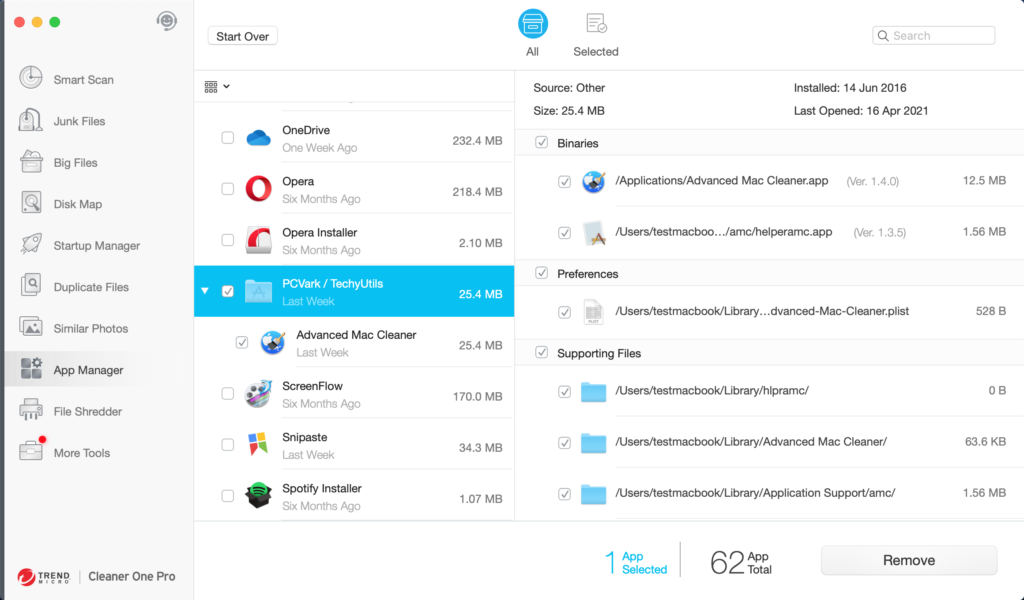
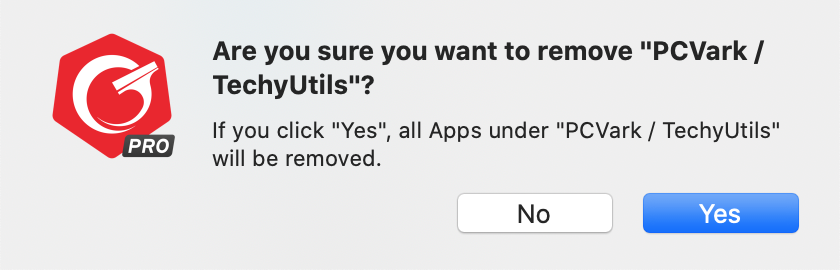
To avoid further risks, You can also scan your Mac with **Antivirus One ****to detect any potential security risks thoroughly.******







