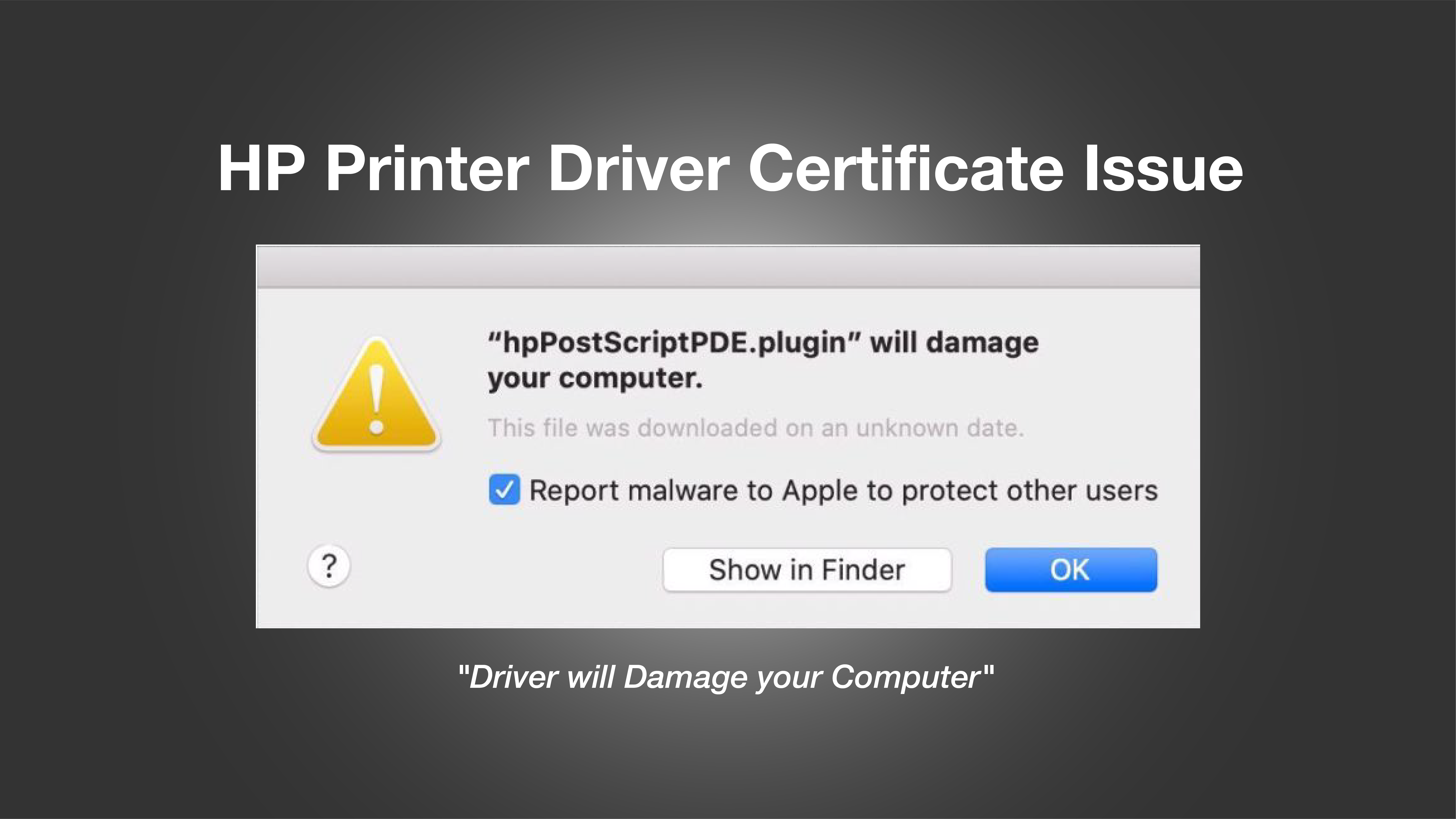It seems like online anonymity has become really hard to achieve these days. When you send out an email, you are also sending out other personal information about yourself. But even in times like this, you can still send emails anonymously. This tutorial will show you ways to do so. Since they have different levels of anonymity, you can choose the one that suits your need.
Create a fake email address
It’s probably the easiest and most straightforward way. By sending from a new email address, the receiver will not know who you are, at first. You can create a new address with a fake name using any common email service provider, such as Gmail or Outlook.
However, while the address and name might be completely new, sometimes the email you send out will still contain your IP (Internet Protocol) address and the receiver can find out from where you are sending out the email. The email service provider will also have access to your Internet activity and can track your movement online.
Use a secure email service
These email service providers are the professionals in terms of anonymity.
ProtonMail, for example, is a company based in Switzerland and all user data is protected by strict Swiss privacy laws. They offer end-to-end encryption, and even they cannot decrypt and read your emails.
Another end-to-end encryption provider is Tutanota, they also guarantee that no one can decrypt or read your data.
While both companies offer a free plan, you need to pay to upgrade if you want more choices.
Achieve full anonymity with VPN
To achieve full anonymity, you need to use a VPN. Short for Virtual Private Network, a VPN can hide your IP address and encrypt your web-browsing data. VPN Proxy One is the ideal choice as it is available on both iOS and macOS. By connecting with one click, it can fully safeguard your privacy and make sure no one can trace your online activity. With VPN Proxy One, you can get rid of regional restrictions and enjoy unlimited bandwidth at the same time.