Stay safe from security threats
Find out if your PC is vulnerable by checking your operating system and apps against our industry-leading malware database for potential threats.
Enjoy peace of mind
Quickly check your PC's health to make sure your security settings are up to date. Stay protected against security threats.
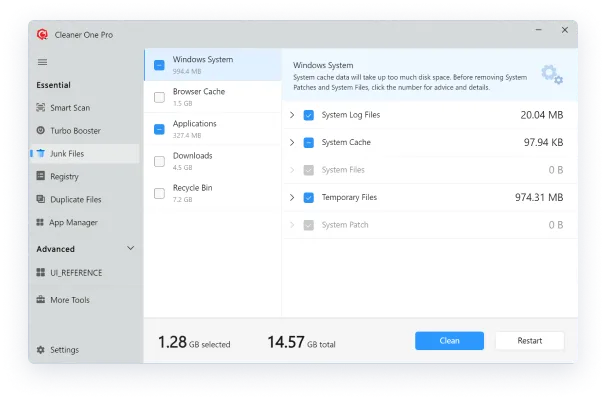
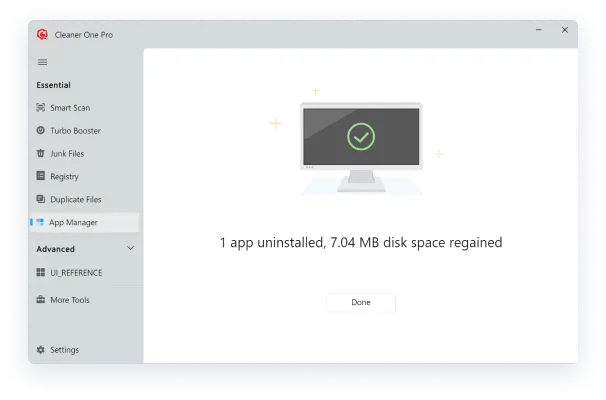
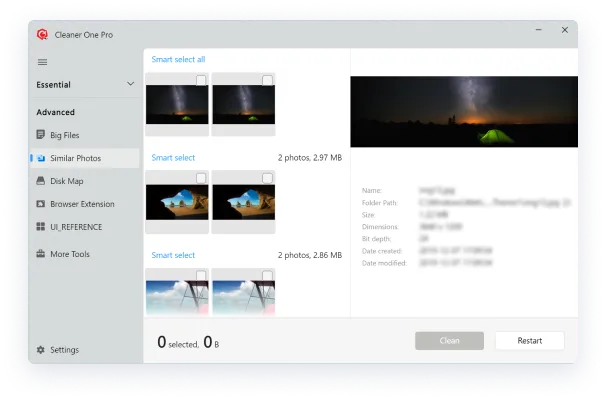
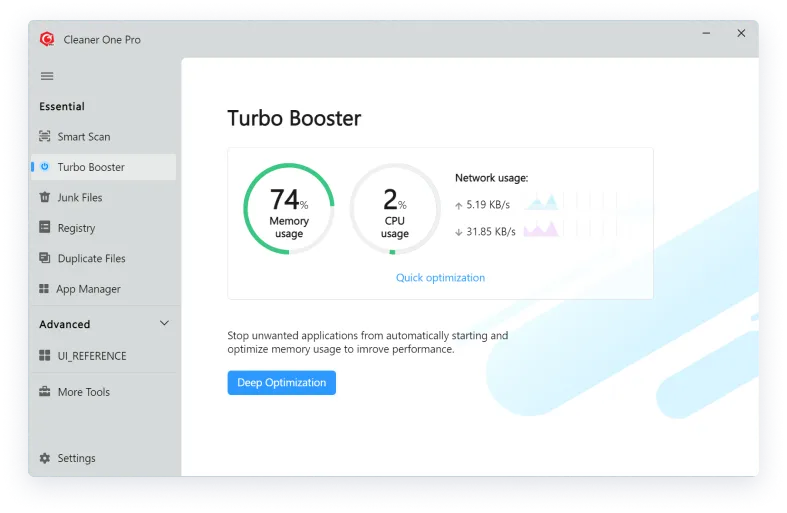
Customer Reviews
Customer Reviews