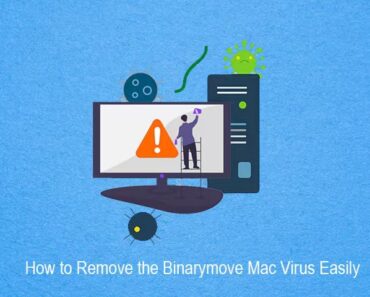Category: How To


How to Delete Cookies on Mac(Safari, Google Chrome and Mozilla Firefox)

How to Remove Spyware from your Mac – 3 Steps to Get Rid of Malware
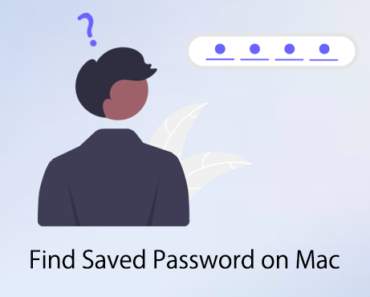
How to Find Saved Passwords on Your Mac

Critical Zoom Vulnerabilities Found — How to Protect Your Zoom Meetings from New Zero-Day Security Flaws
June 17, 2022
How To

How to Factory Reset a MacBook
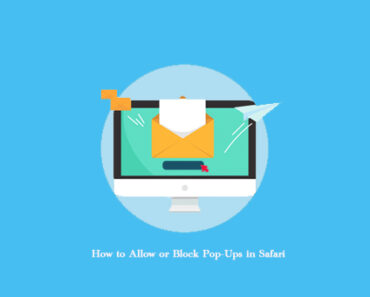
How to Allow or Block Pop-Ups in Safari

How to Delete Downloads on Mac to Get More Space

Mac Plugged In but Not Charging? Here’s How To Fix